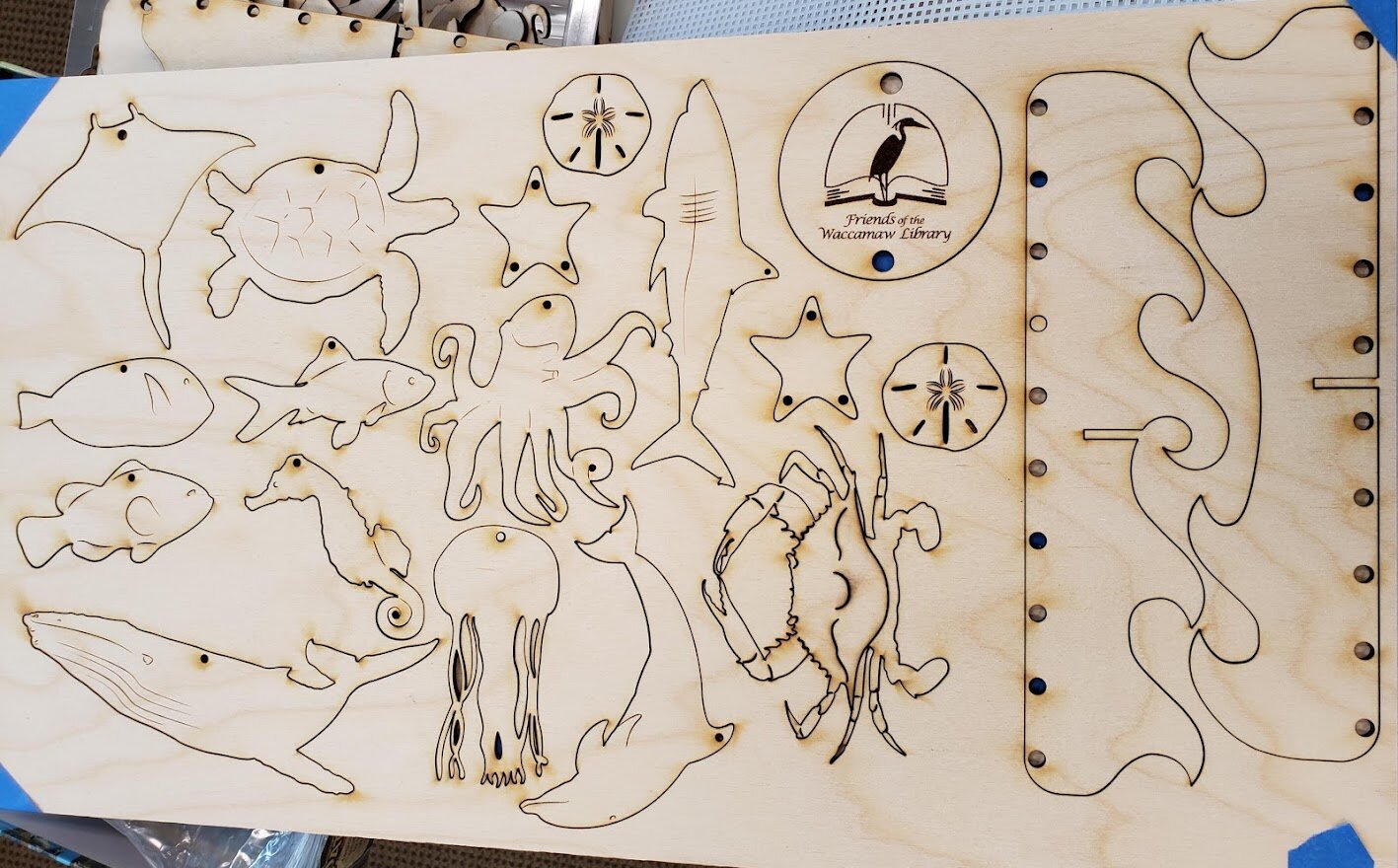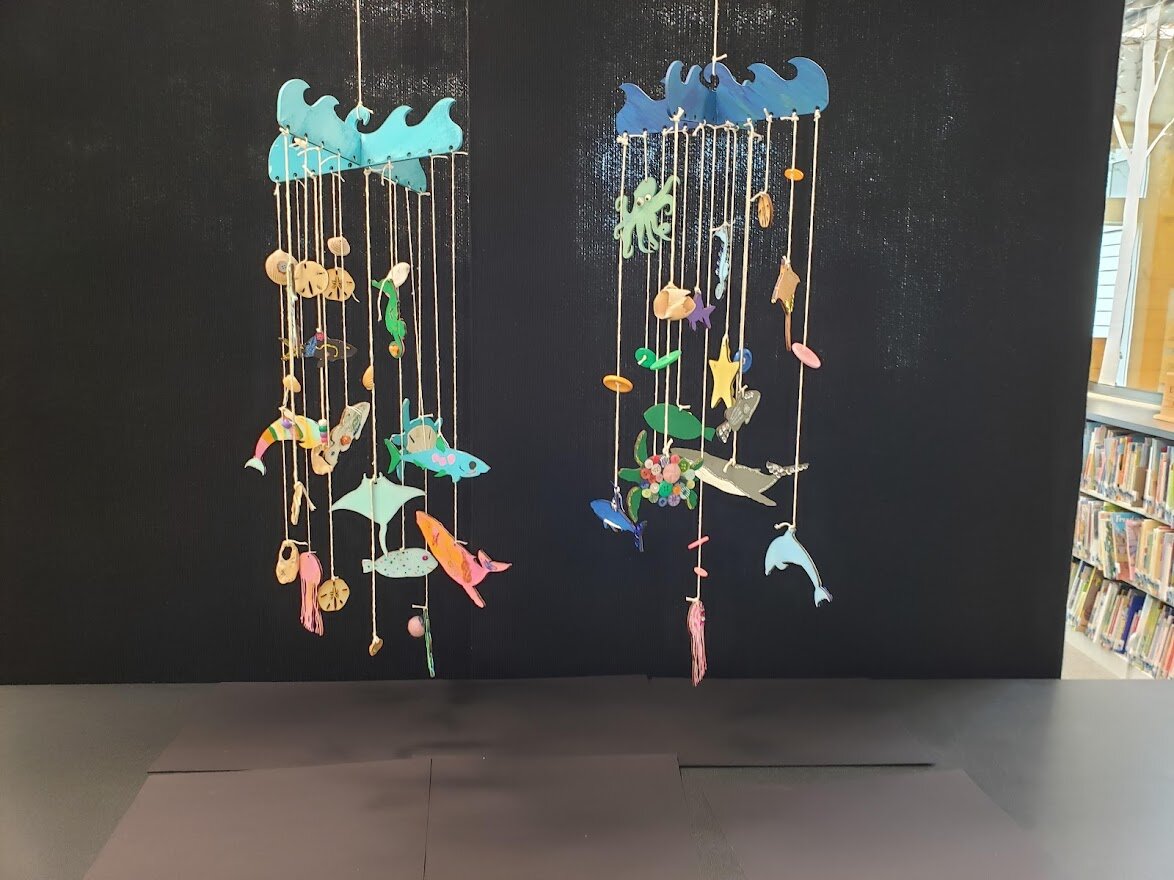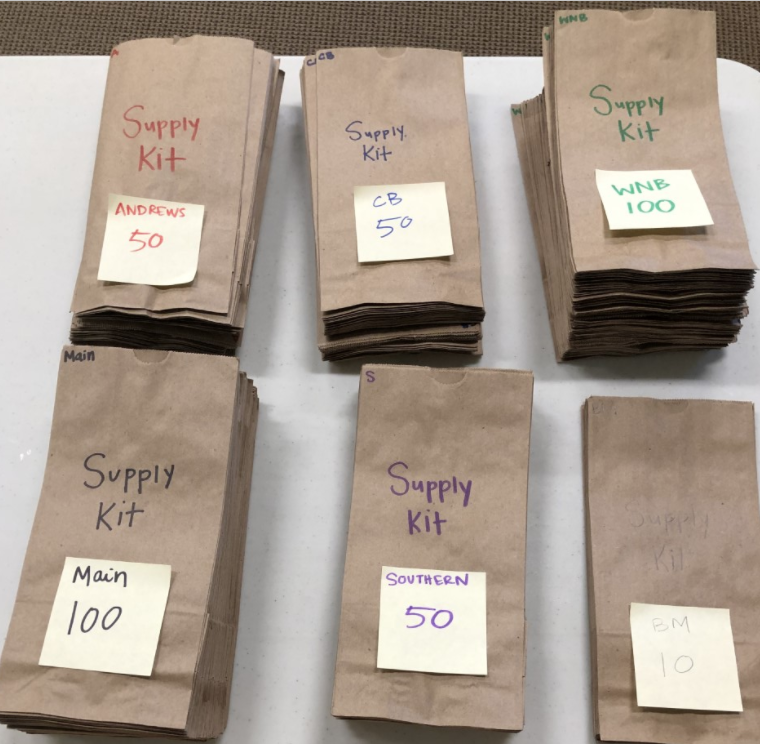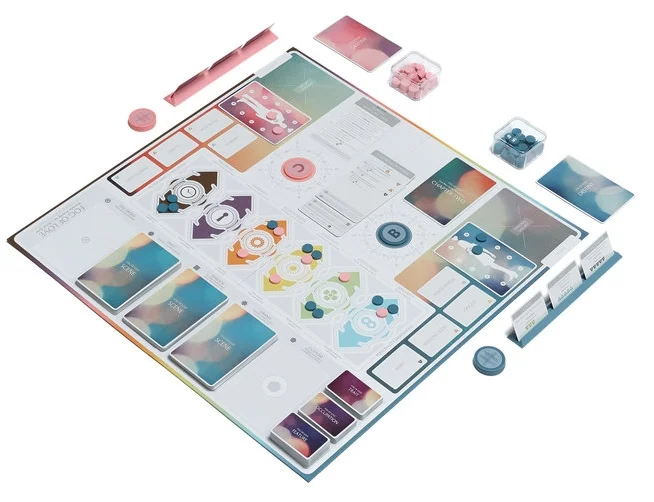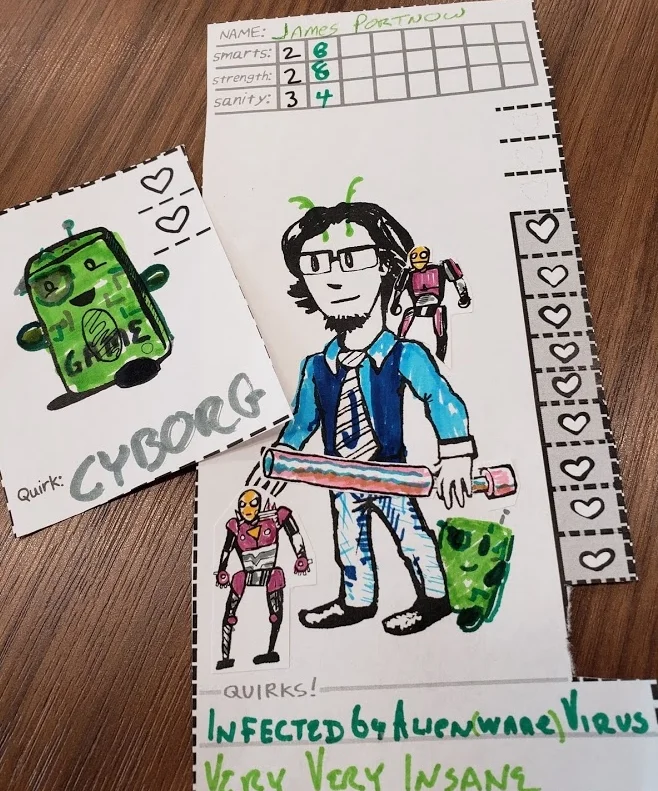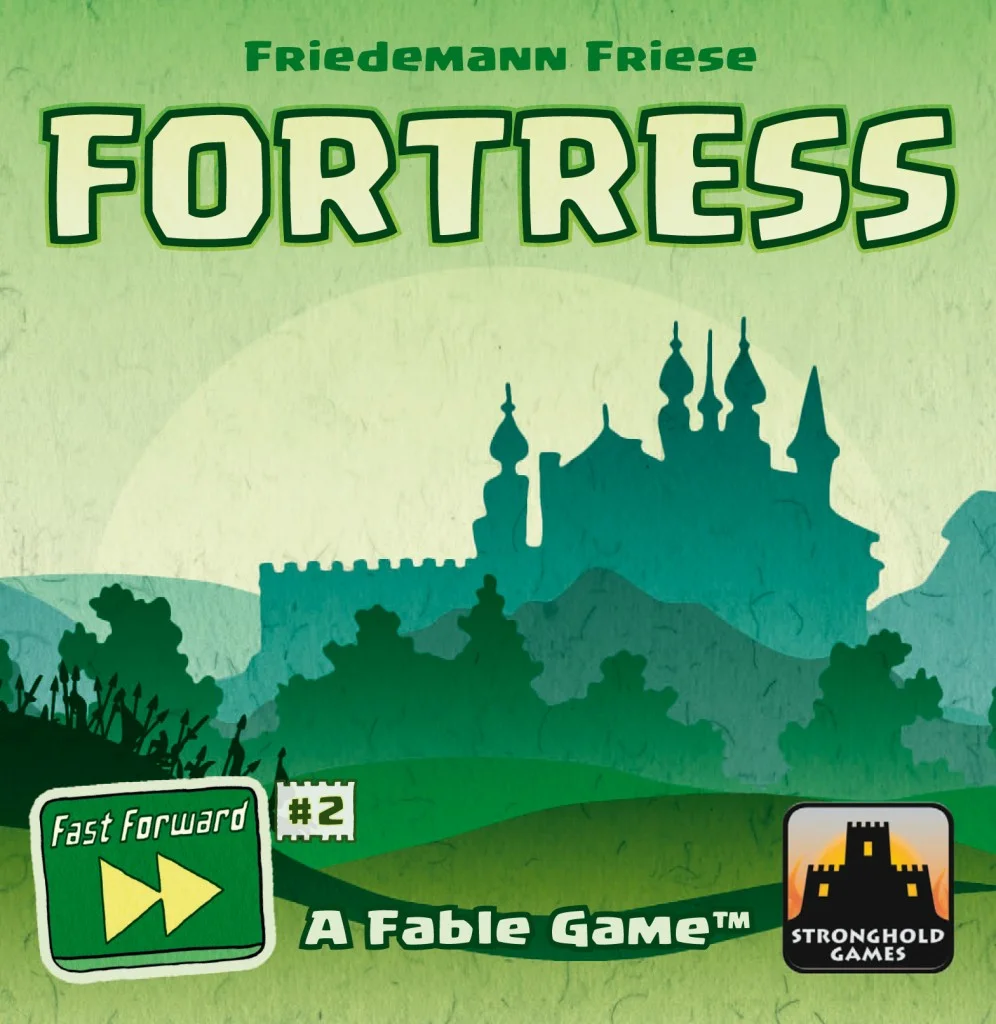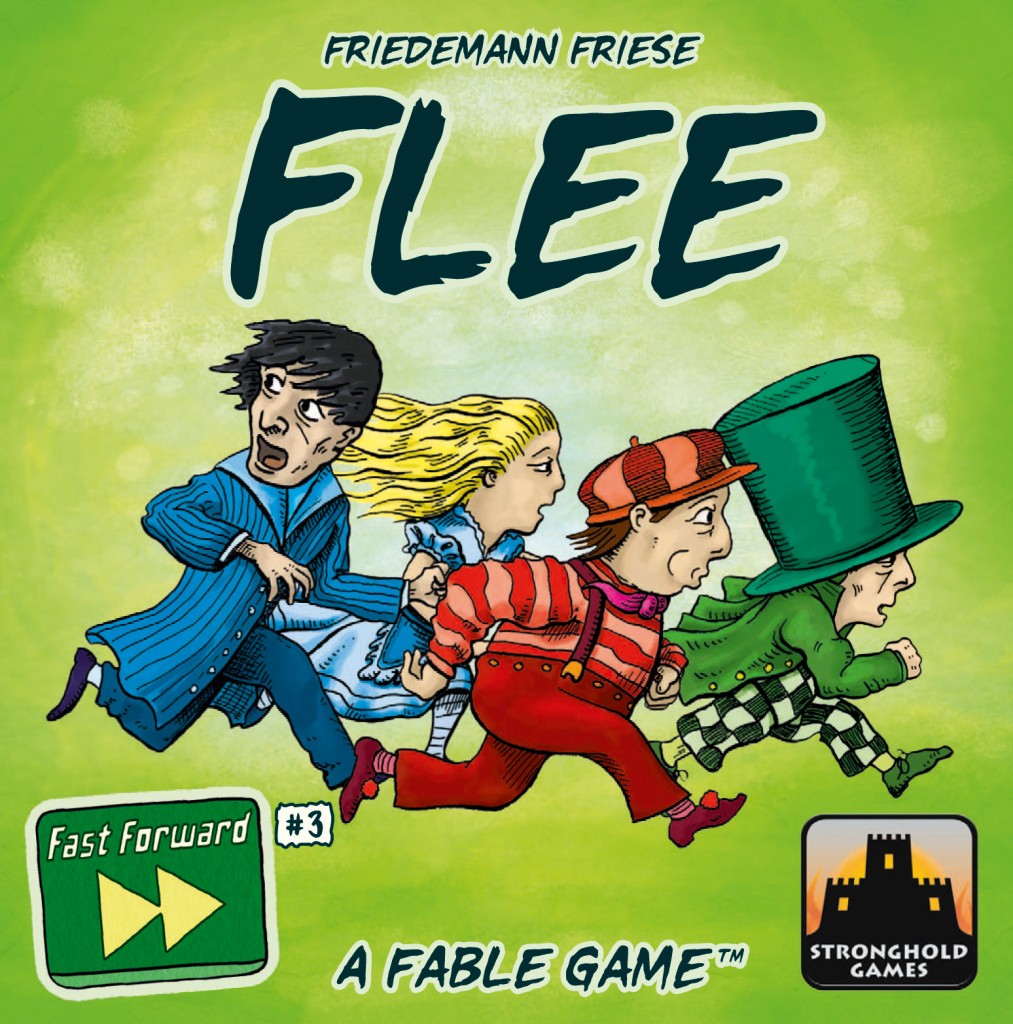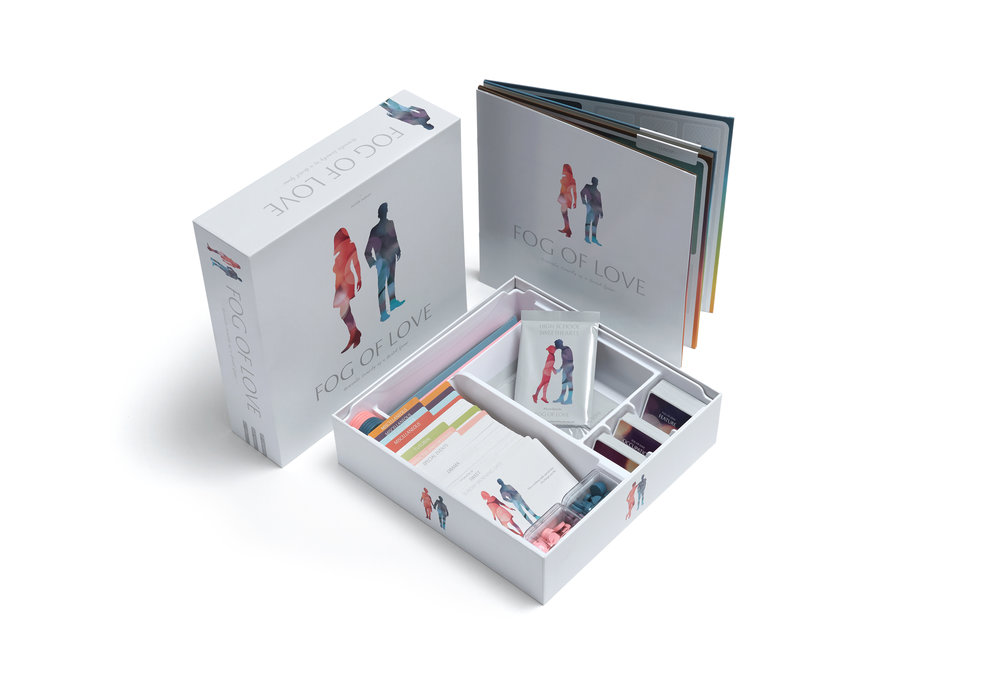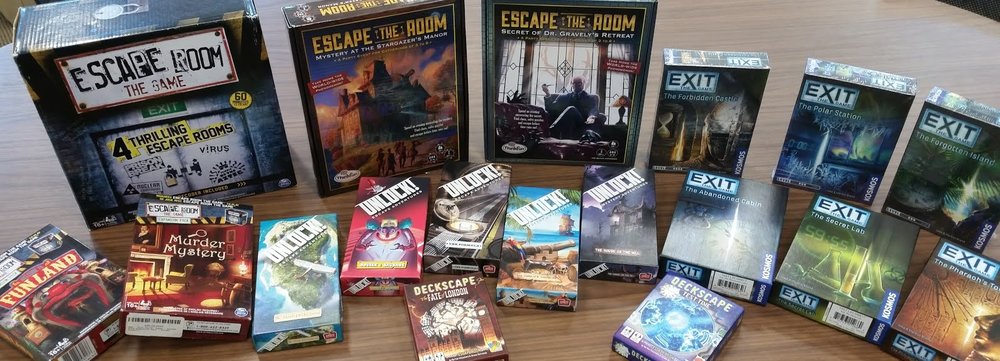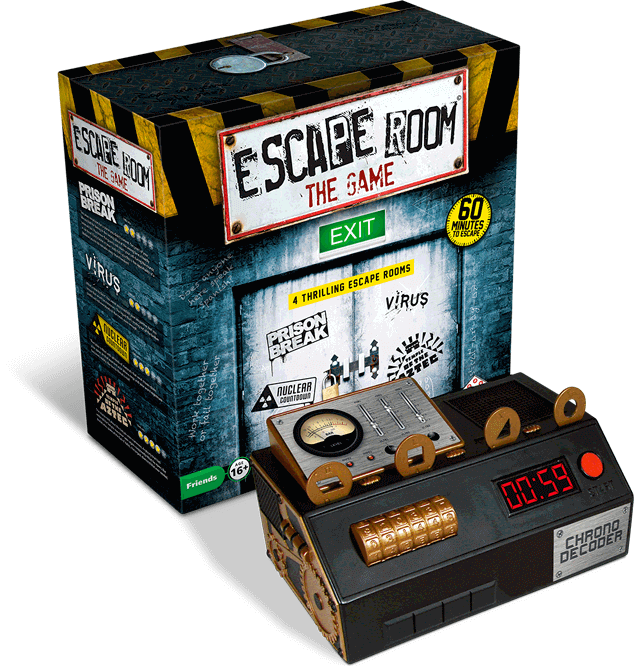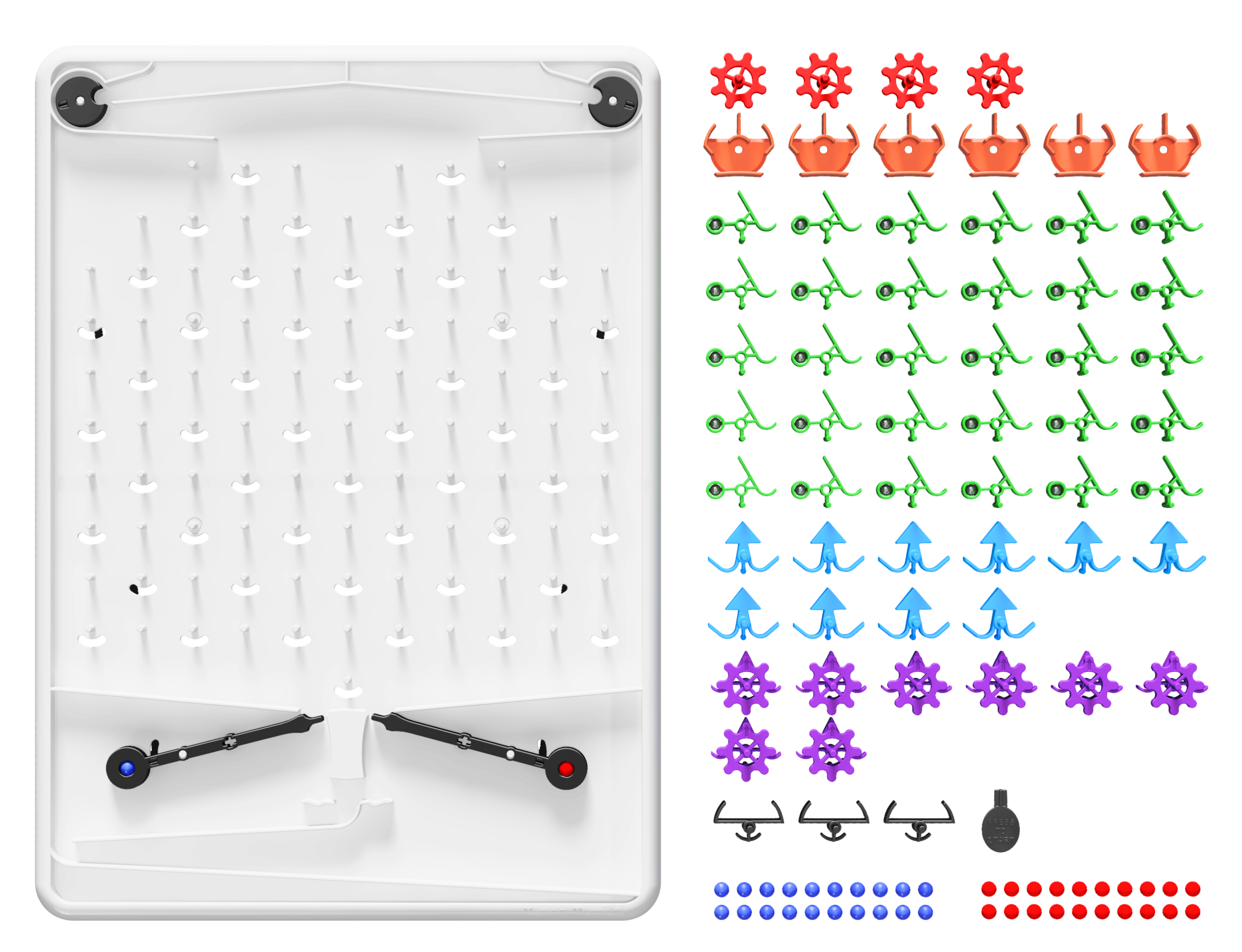After the amazing success we’ve had at the Georgetown County Library System with our previous laser cut take home programs we knew we needed to offer a great summer program. Our Glowforge laser printer/cutter is a great resource, and since we didn’t know if we would be in the position to have patrons join us for our traditional summer reading programs we wanted something that worked hand-in-hand with the Collaborative Summer Library Program 2021 Tails and Tales Summer Reading theme. https://www.cslpreads.org/
Amy King (Children Services Librarian), Chris Bell (Teen Tech Assistant), and I (Teen Services Librarian) brainstormed about possible projects. We’d pretty quickly ruled out repeating our mobile project because we wanted to avoid getting into a rut. It would be a shame to just repeat the same, slightly changed, projects over and over when we have such a great team and useful tool like the Glowforge. Other animal themed ideas we considered included puzzles, bookmarks, and ‘shelf hangers’ in the shape of animals that would hang off the edge of the shelves in precarious looking positions.
Story Board display at the main Georgetown County Library System
The project we all rallied around was to offer a new set of character boards each week. This would provide patrons the opportunity for a fun painting experience and then they would have characters to help them create their own Tails and Tales based stories. This project really embraced the theme and even though it had minimal engineering challenges we had an opportunity to express our creativity with the variety of characters we could provide.
The final pitch was that every week for eight weeks our patrons could come in and paint, or take home, a uniquely themed character board. The boards would have four or more easily punched out characters, and some additional items as space allowed. Magnets and paints would be provided so the characters could be put up on the patron’s refrigerator or on the magnetic board some branches provided. Amy also purchased word magnets for week one, which could be used separately or as dialog boxes for the characters.
Based on the number of unique elements each week and the number printed, this was our most ambitious summer reading program to date. However, as presented, the design and manufacturing was broken up into easily digestible chunks. This meant instead of needing everything cut before week one we had a staggered manufacturing process and rollout. Designing and laser cutting the wood started months before we actually started our program, and cutting continued until about week six of distribution.
Unlike our spring Fairy and Gnome Doors project, where each of the six Georgetown County branches had a unique design, every branch would get exactly the same board designs to distribute for the same weeks. But we didn’t turn our backs on our previous project; we made the tokens included on the story boards to scale with the doors so they could be easily used together. http://www.inversegenius.com/gsl-blog/2021/3/22/fairy-and-gnome-doors
Once we had an idea of the project’s direction we took a few prototypes to the Children’s Services meeting. It was exciting to show off the original samples of a sassy iguana, a shifty raccoon, and a rather unconcerned squirrel, to the librarians. They gave feedback and were enthusiastic about starting the first week with Little Red Riding Hood.





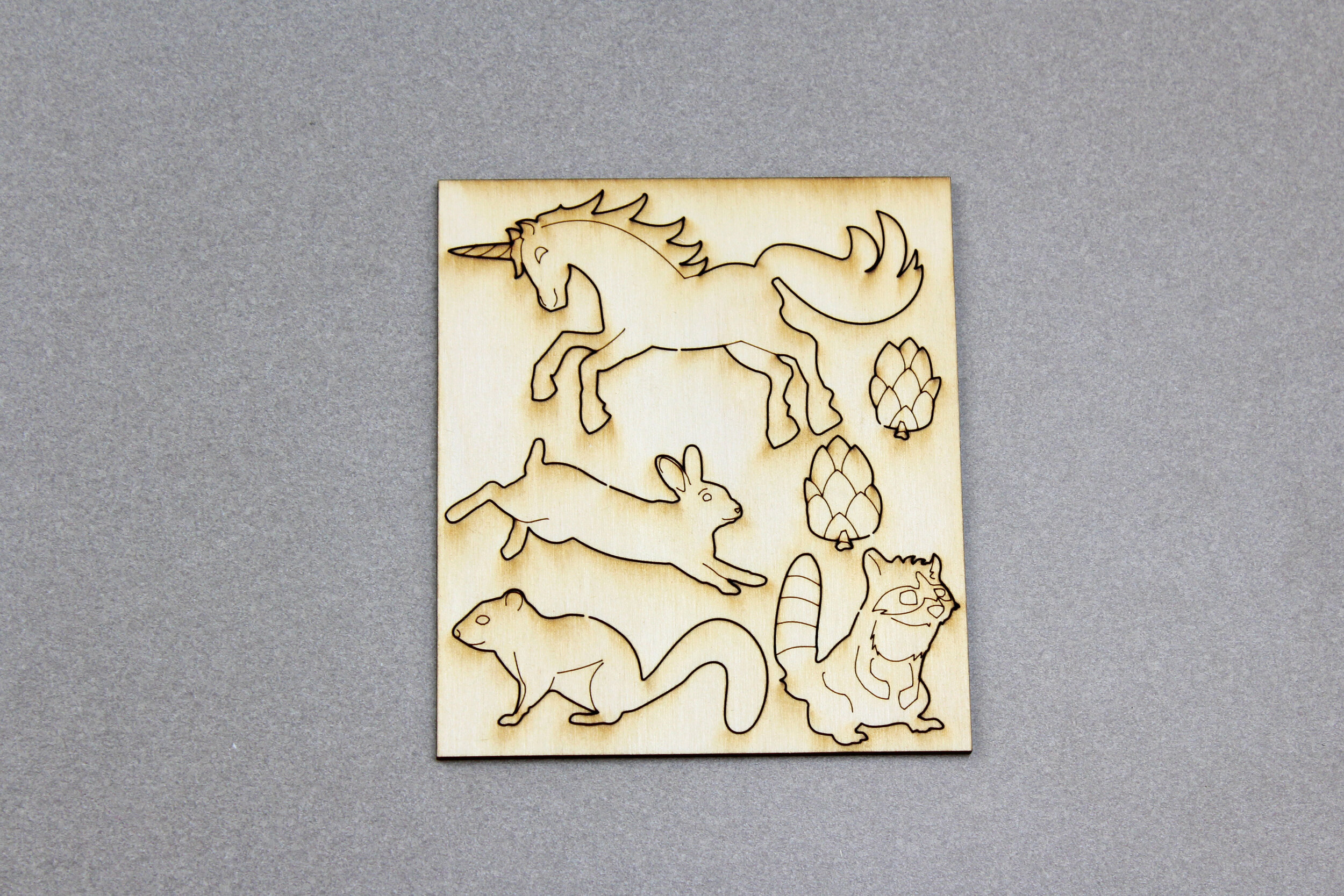












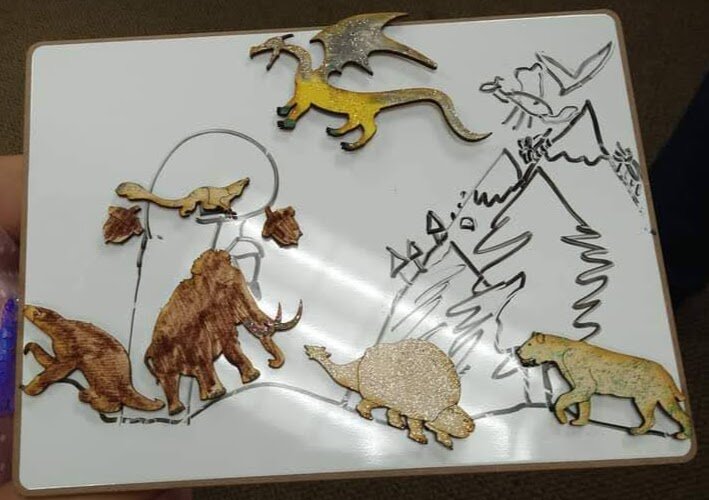
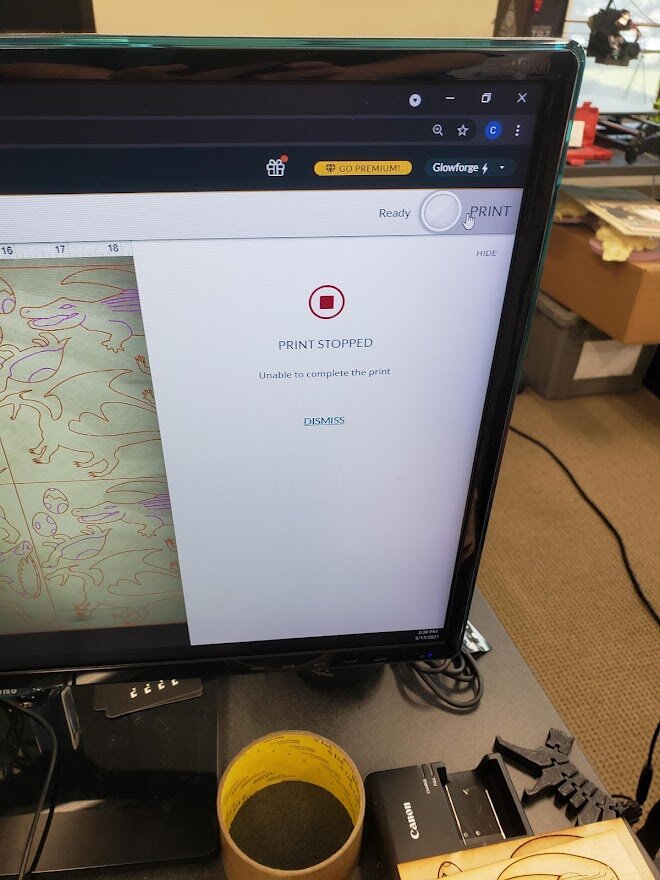
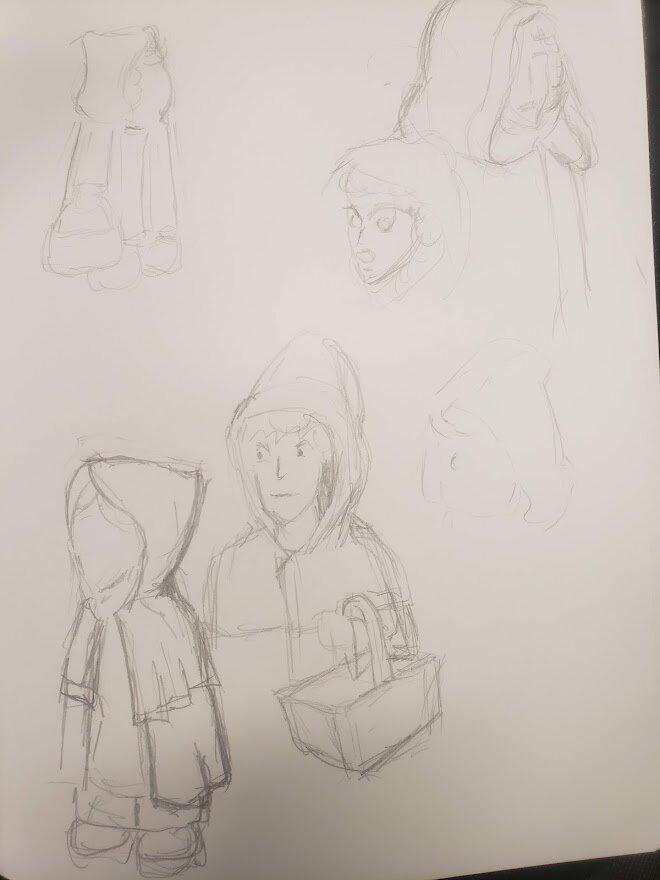
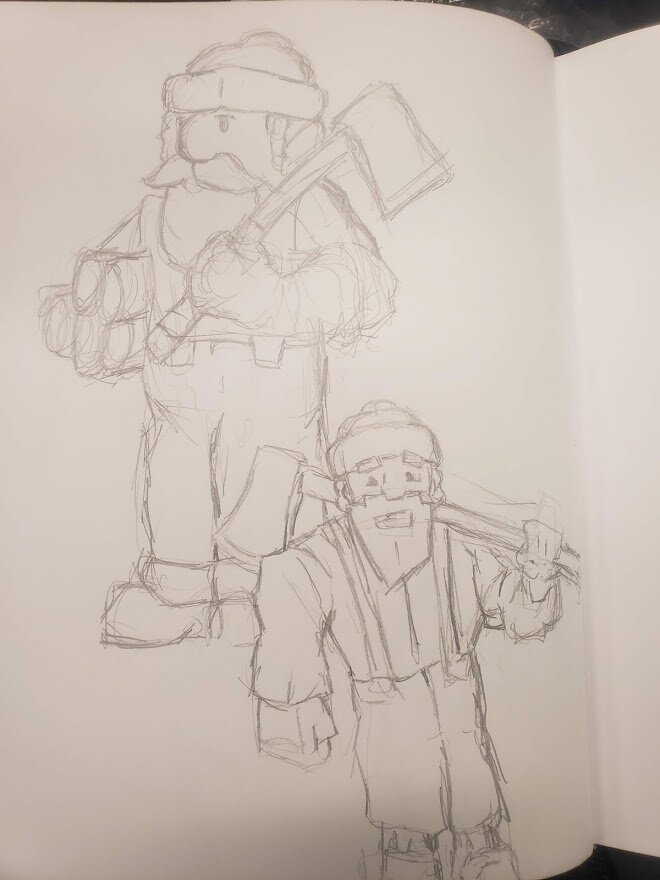
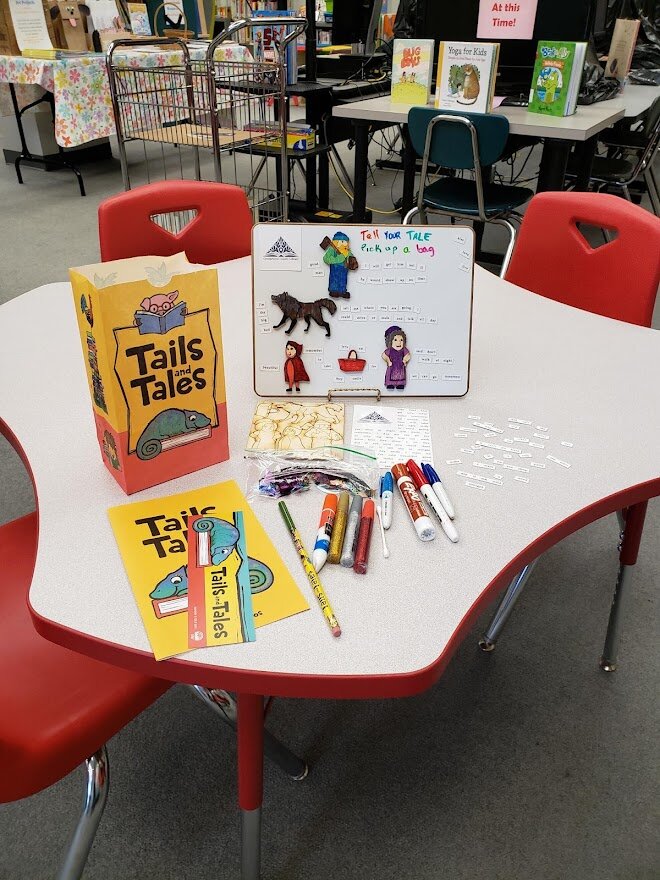
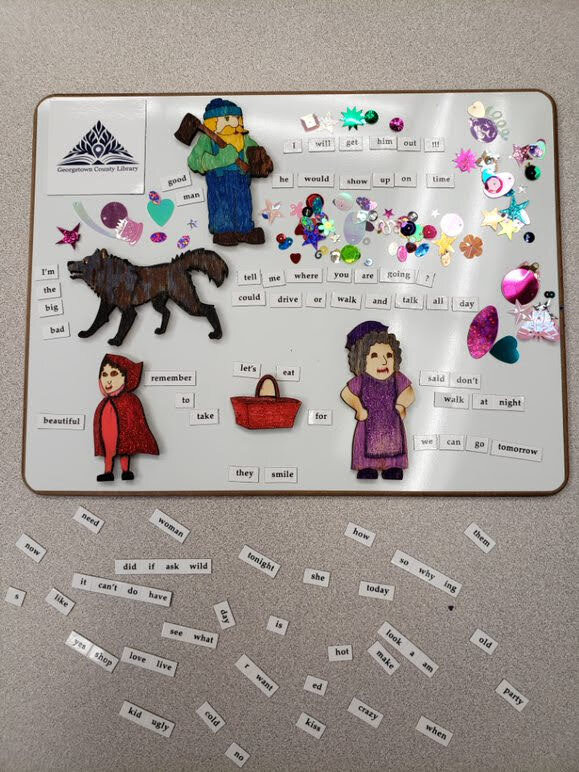
Week 1 - Little Red Riding Hood
The fairytale theme was selected for our first week by our librarians, so our patrons could have some humans to include in their stories for future weeks. In a perfect world, and if we were doing this again, week one would have a larger space. Perhaps even twice as large. The larger space would have allowed us to include more animals, props, or people, from other fairy tales. This would set up a nice stage for our patrons to create an even more diverse set of stories.
That said, the tokens for this week one were already the most difficult to make, and were actually the third set to lock in the final design. As it turns out, it was a lot easier to create animals than it was to make human characters we were happy with. I filled up several pages of my sketchbook to come up with the right look before even moving to Inkscape to create the files.
Katie, the primary project painter, painted both sides of the tokens so patrons could see different ways of decorating the tokens. On one side you had Grandmother, on the other a Queen! She painted two different colors of wolves, and our hooded figure was Little Red Riding Hood on one side, and an elf on the other.
Little Red Riding Hood Tokens
Designed by Donald Dennis. Painted by Katie.
Little Red
Big Bad Wolf
Lumberjack
Grandmother
Picnic Basket
Week 2 - Herping
The week two theme was set to support other Children’s Services programming by focusing on herpetology related animals. Amy brought in Ethan Shelay, a local herping expert, to teach our patrons about finding and safely living in an environment with lizards, snakes, turtles, and alligators. Because of the additional exposure for this week we cut out about fifty extra boards of herping characters for the patrons who weren’t also participating in summer reading.
Feedback from our Children’s Services and Branch Managers suggested that we should include something supernatural, or at least non-standard in each set of characters. So for herping week we included a dragon, you don’t get more fantastical than that. We also included some eggs that folks thought were reminiscent of cute eggs from Pokémon games.
Unlike week one, which I designed, Chris designed most of the tokens on this board. I started the dragon design, but Chris altered it to fit the board and added finishing touches while I resumed work on week one.
Herping Tokens
Designed by Chris Bell, Donald Dennis. Painted by Katie.
Alligator
Turtle
Sassy Iguana
Dragon
Egg
Hatched egg
Week 3 - Oceanography
Our oceanography characters were a unique challenge. Not because the characters in-and-of-themselves were difficult, but because just last summer we offered our Ocean Mobile project. That hanging art project had already presented many of the most recognizable local sea creatures, and while we could have rescaled those and removed the hanging hole for the mobile thread we wanted to offer a different set of creatures.
This set ended up working particularly well with the Sea Fairy Door that the Waccamaw Neck Branch Library offered this spring.
Ocean Tokens
Designed by Chris Bell. Painted by Katie.
Orca
Marlin
Horseshoe Crab
Sea Serpent
Starfish x2
Week 4 - Jungle
The Jungle week was a fun week to create, though we had trouble settling on an appropriate mythological creature. I ended up using my power as one of the designers to add in a monkey in pirate garb instead of something out of mythology. I expected feedback to suggest changes, like adding a hat more like Captain Jack Sparrow’s, but folks liked it as is.
It was at this point we realized avian creatures were under-represented and jungles seemed like an excellent opportunity to include a bird. Even though I lobbied for a pirate parrot captain to compliment our pirate monkey, our poll of children’s services staff put toucans higher on the list than parrots. (I will get a parrot in a project eventually, just see if I don’t.)
The jungle cat ended up being very versatile. It could be painted up like leopards, jaguars, cougars, female lions, or even some domesticated cat breeds.
We love pangolins in our room, and have previously used a flexible model of one as a demo for our 3d printer. As such it really needed to be included in one of the character boards.
The large banana and the pineapple were added as our non animal tokens, both for color, and as possible things the monkey pirate would be interested in causing all kinds of trouble to acquire. They would also work well with the picnic basket from the set we offered in week one.
Jungle Tokens
Designed by Chris Bell and Donald Dennis. Painted by Katie.
Toucan
Pangolin
Jungle Cat
Pirate Monkey
Pineapple
Big Banana
Week 5 - Farm
The interest in a week of farm creatures really surprised me. With all the exciting and exotic creatures in the world I didn’t expect we’d have demand for domesticated animals, but the reception for this board, from librarians and patrons alike was great. Some even said it was their favorite set of characters.
Maybe it was because we were in the flow of things by this point, or perhaps because we were familiar with the animals in question, but this was an easy set of characters to create. We could have added three or four more without any problem. As it is, this one ended up with more creatures than other sets because I really wanted to add the chicks instead of a pitchfork or other non animal creature.
The most difficult challenge on this whole board was to make the scarecrow not intensely creepy. I’m not certain I completely achieved harmless-derpyness, but people liked it.
This set also plays well with the Herping set, because of the eggs.
Farm Tokens
Designed by Donald Dennis and Chris Bell. Painted by Katie and Connie Dennis.
Pig
Sheep
Hen
Rooster
Donkey wearing a hat
Derpy Scarecrow
2 Chicks
Week 6 - Ice Age Megafauna
Instead of looking just at our current animals and mythology we wanted to expand the horizons of the project and include a batch of prehistoric animals. We went with the base theme of megafauna and modeled them on animals our younger patrons would be familiar with from animated features.
There was some concern from one of our branches that we’d be confused with the characters from the animated Ice Age movies, but our art style was significantly different, and we weren’t branding them as the movie characters, so we were safe. That said, we absolutely included the most recognizable creatures from the ice age, which the movie also did, so that meant there was going to be overlap.
We also weren’t concerned with making certain the tokens included weren’t all from the same time period, which is good because acorns didn’t exist 60 million years ago when the Scrat-ish Cronopio was living the good life down in what is now Argentina.
Megafauna Tokens
Designed by Chris Bell and Donald Dennis. Painted by Katie
Mastodon
Glyptodon (check Week 8 picture)
Megatherium / Giant Ground Sloth
Smilodon / Saber Toothed Tiger
Cronopio Dentiacutus / Saber-toothed Squirrel
2 Acorns
Week 7 - Forest
For Forest Week I had to include my favorite wild creature – the Raccoon, and because our Georgetown Branch has a rabbit named Dewey we felt including a leaping rabbit was relevant to this project as well. The toughest part had to be settling on the mythological creature. The unicorn won out because they are insanely popular, and would help offset the inevitable lag in numbers that happens in the last few weeks of the summer.
Creating the animals for this week was pretty easy. This was in part because two of these, the raccoon and squirrel, were pieces we created to pitch the idea to the other branches. Also, by week seven we had it down to a fairly streamlined process. Chris is a wizard with Adobe Illustrator, and I had gotten a handle on creating vector images in Inkscape.
Forest Tokens
Designed by Chris Bell and Donald Dennis. Painted by Katie.
Raccoon
Rabbit
Squirrel
Unicorn
Pine Cones
Week 8 - Dinos
For our final week we went so big that we went back in time. Dinosaurs, and other ancient creatures, not only have some interesting tails, but are pretty exciting in general. For this set we didn’t worry about what creatures were alive at the same time, but instead just went with one predator and three that had amazing tails.
For the small tokens we considered fossilized footprints, a nest with eggs, a mosquito in amber, and super small mammals. In the end we went with Trilobites because they are some of the most common fossils on earth.
(Glyptodon was mistakenly pictured with the dinosaurs because of the bright pink spots, but it should have been included in our week 6 pictures.)
Katie went wild with the paint job because we wanted more colors.
Dino Tokens
Designed by Chris Bell and Donald Dennis. Painted by Katie and Donald.
Allosaurus
Archaeopteryx
Ankylosaurs
Stegosaurus
Trilobites
Numbers
As with all summer programs numbers and participation changes from week to week and even day to day. Initial estimates were 475 kits per week, spread over six branches, including our bookmobile. However, the bookmobile opted not to participate. Also, because of the ongoing pandemic, and the unexpected issues facing the opening of our Southern Georgetown Community Library and staffing issues at other branches our initial offering was 400 per week for the first five weeks. At four weeks we reevaluated what we’d need for weeks 6-8, and for those four weeks we ended up shaving some numbers and distributing 295 sets divided up amongst the five branches.
From Monday June 21st, until August 13th we distributed approximately 3020 units to our branches for summer reading, including demo pieces so each branch could paint a set for display, plus another fifty Herpin Week boards. Plus approximately 20-25 sheets of failed or faulty prints, bringing the total to more than 3180 units.
Time wise we were cutting boards for over 200 hours over the course of the production run, plus cleaning and test cuts we made while developing the characters.
Thoughts for improvements
What changes would I make to this program if we were to offer it again? If budget were no option (hahaha) we would source better wood. The wood we ordered was cheap Baltic Birch that had voids or big blobs of glue between the layers. This caused us to have a non-trivial amount of failures, costing us as much as 15-20 full sheets of wood. (8 storyboards per sheet.)
On the limitless budget front, it would be great if we could make certain all branches included magnetic boards in the week one offering, and it would be ideal if they were half again as large as the boards we offered. On the same line of thought, it would be great if we could include more tokens for week one and week eight, to really endcap the project.
With more weeks I’d absolutely increase the variety of animals to include an even more diverse collection of creatures. Like what? More birds, like scissortail flycatchers, peacocks, parrots, bird-of-paradise, and so forth. We also neglected insects. It would be great to offer some animals that gain or lose tails over the course of their life, like tadpoles to frogs, or animals that lose their tails and regrow them. But perhaps that is another project entirely.
Displays and Marketing
Our painted demonstration tokens were a huge success, doubly so with the first set that had different paint jobs on the two sides of the token. I should have encouraged Kate to worry less about getting the paint jobs super realistic, and to just have fun with them, or have both. The examples she gave us when she took her own lead to use wild colors the results were easily as amazing as her realistic paint schemes.
On a related note, we might have benefited from sending an example set to each of the branches a week earlier than we did so they could each have a painted set on display to build up anticipation for what was coming next week.
And if our Glowforge hadn’t needed repairs I would have produced larger versions of them for in-library displays, and used those to get even more press for the activity.
Future of the Project
Since the end of Summer Reading we’ve compiled all of the characters into one file, and hope to make laser cuts of the complete set available through donations to the Friends of the Waccamaw Library like we have done with our Ocean Mobile and Spring Garden Mobile. While we offered them for free to patrons during Summer Reading, it is wonderful that they can continue to be offered in such a way that they will support future library activities.
How does this relate to gaming?
That’s a fair question on the Games in Schools and Libraries blog. Like our previous Fairy Door project these tokens and creatures can be used in many games. We hope to use them in some of our RPGs at an upcoming ShushCon, or for game design workshops. These would make great pieces in prototype board games.
I have to mention how the skills developed painting these can be used in miniatures and terrain making. Several patrons attending our summer minis painting and terrain creation workshops used many of these characters in the Pringles Can Tower workshop to decorate their fortresses.
Final Thoughts
Overall this was an incredibly gratifying project to work on. My only disappointment is that, despite parents telling us their family loves the tokens, we haven’t had nearly as many pictures of painted creatures as I had hoped for.
I had a great deal of fun working with Chris to create the animal files, and learned to really enjoy working in Inkscape. We became pretty adept at picking up when the other one of us began to lag, and helping each other stay realistic about outcomes. The moments of frustration were eclipsed by the sense of achievement and just getting to make art.
Amy and Kate were important contributors and amazing to work with. They provided ideas and feedback, as well as prepared the example displays for our patrons. Also they were incredibly supportive when I was frustrated with my artistic shortcomings, or when we had Glowforge issues. Most critically they made certain the characters were released on schedule, and managed everything to do with the supporting material like paint, magnets, and the like. They were as essential to the program’s success as Chris and I.
And now, it is time to plan our winter holiday programs. Snowmen? Ornaments? Trees? New “gingerbread” houses?
Let me know how you’ve used laser cutting in any of your school or library programming.
Donald Dennis
Teen Services Librarian
Georgetown County Library System
Three little pigs! Can you tell which one built their house out of straw, sticks, or bricks?
The Games in Schools and Libraries blog and podcast are produced in association with the Georgetown County Library System and with the help of Inverse Genius.
Games in Schools and Libraries Guild at Board Game Geek or Page on Facebook
Email us: schoolsandlibraries@gmail.com